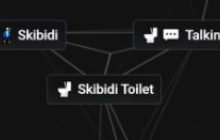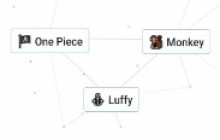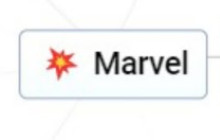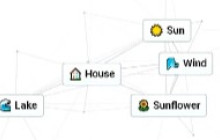Infinite Craft opens up a world of boundless possibilities, where creativity knows no limits. With an array of elemental blocks at your fingertips, crafting takes on a whole new level. Simply drag and combine these blocks atop one another to unveil new creations. Whether you're a seasoned crafter or just starting your journey, the game offers an immersive experience that keeps you engaged for hours on end.
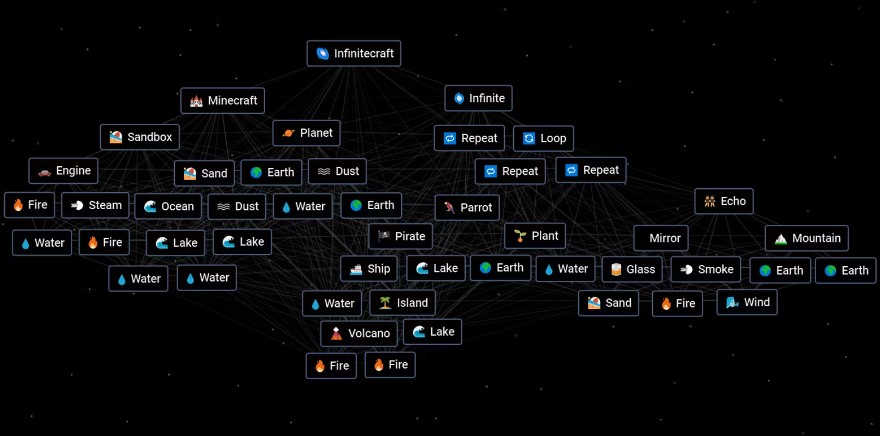
The heart of Infinite Craft lies in its simplicity yet depth of crafting mechanics. Dive into the game and experiment with various combinations of elemental blocks to discover hidden gems waiting to be unearthed. From basic structures to intricate designs, the only constraint is your imagination. Arrange your crafted blocks in unique configurations, reset your progress to start anew, or clear the craft screen to begin afresh. The possibilities are, and every creation tells a story of its own infinity.
While the game's white craft screen offers a clean canvas for creation, some players crave a different aesthetic. Enter Dark Mode – a sleek and eye-friendly alternative that adds a touch of sophistication to your crafting journey. As you delve deeper into the world of Infinite Craft, why not immerse yourself in the captivating allure of Dark Mode?
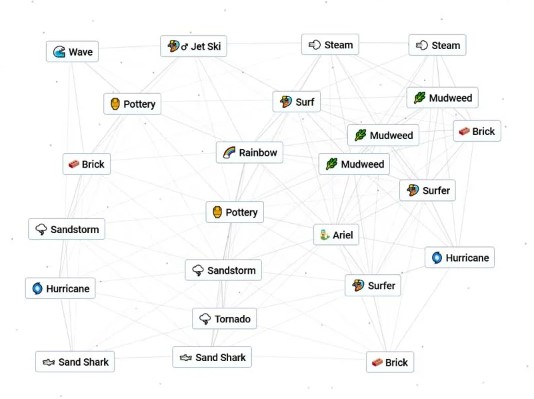
Step 1: Install Stylus Extension
To embark on your Dark Mode adventure, first, equip your browser with the Stylus extension. This handy tool serves as the gateway to transform your crafting experience.
Step 2: Access Infinite Craft Dark Theme
Visit the dedicated Infinite Craft Dark Theme page by coolpx. Here, you'll find the portal to a darker, more enchanting rendition of the game. Click on the Install button to initiate the transformation.
Step 3: Activate Dark Mode
Once the installation process is completed, navigate to the Stylus page and click on the "Install Style" button. With a simple click, you'll seamlessly transition into the realm of Dark Mode within Infinite Craft.
Seamlessly Switching Between Light and Dark
Returning to Light Mode
Should you ever yearn for the familiarity of the game's original canvas, fear not. With Stylus at your disposal, toggling between Light and Dark Mode is a breeze. Simply access the Stylus extension from your browser's menu and deselect the Dark Mode option to revert to the classic white background.
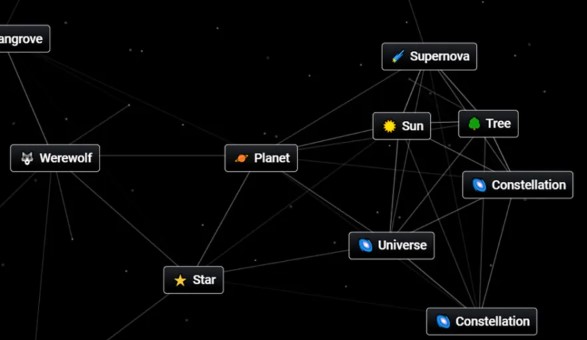
If your crafting journey leads you away from Dark Mode altogether, uninstalling the Stylus extension is a straightforward solution. By doing so, you'll bid farewell to Dark Mode in Infinite Craft and restore the game to its pristine state.
Crafting transcends the restrictions of traditional gaming, inviting players into a realm where creativity reigns supreme. Whether you're crafting in the brilliance of daylight or the allure of darkness, the journey is yours to define. Embrace the endless possibilities, and let your imagination run wild in the world of Infinite Craft.